Oasis Web is a collection of web-enabled versions of many of our Windows-based apps. This includes the Oasis Desktop app, the Oasis TimeClock app, the Oasis PTI app, and the Oasis PTI app in addition to others. This means that you can run these apps on any modern web browser such as Firefox, Safari or Chrome. And that you can use any operating system that supports these browsers including Windows, Linux, MacOS, iOS and Android. Links to trial versions of these apps can be found below. As these are typically very much client/server-type apps, they will automatically connect you to sample databases so you can see them in action.
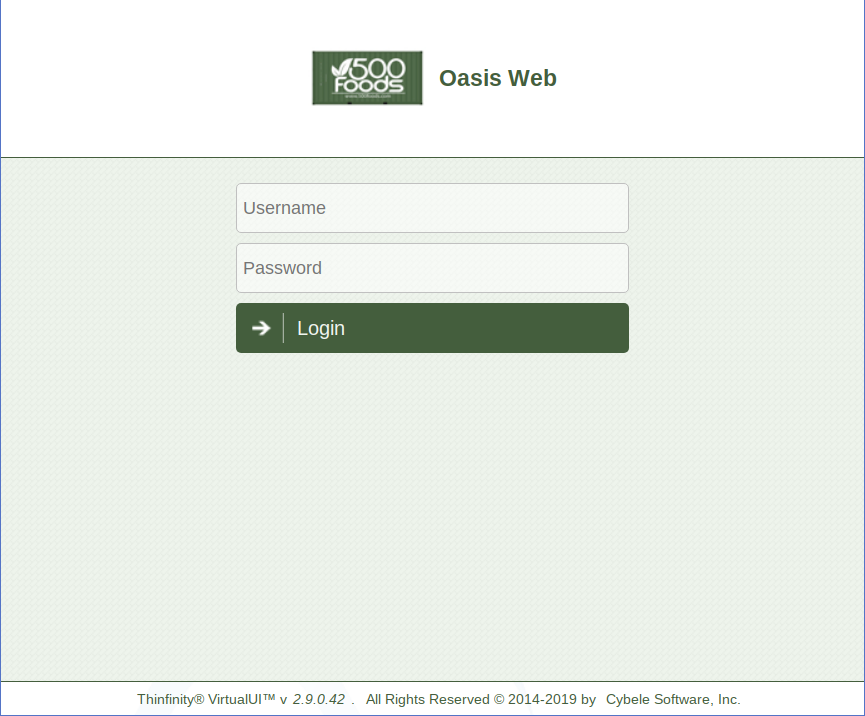 | Oasis Web This link will direct you to the Oasis Web login page. If you have been provided with an Oasis Web Login, please use it here. If you're looking for access to the demo apps, please register for an account and then send an email to request access. An Oasis Web Login will be provided for testing purposes. Note that each Oasis Web Login will provide access to a specific set of applications configured for your use, and may include both demo and production access. If you have a locally hosted Oasis Web system, you will be provided with a separate link for access. |
Oasis Desktop Demo
This will start the Oasis Desktop demo app directly, bypassing the Oasis Web app interface. You will still require an Oasis Web Login account and password. If you have been provided with an Oasis Web Login, please use it here. If you're looking for access to the demo for the first time, please register for an account and then send an email to request access. Once logged into the Oasis Desktop Demo via Oasis Web, you can use the same credentials to login directly into the app.
Oasis TimeClock Demo
This will start the Oasis TimeClock demo app directly, bypassing the Oasis Web app interface. You will still require an Oasis Web Login account and password. If you have been provided with an Oasis Web Login, please use it here. If you're looking for access to the demo for the first time, please register for an account and then send an email to request access.
Oasis PTI Demo
This will start the Oasis PTI demo app directly, bypassing the Oasis Web app interface. You will still require an Oasis Web Login account and password. If you have been provided with an Oasis Web Login, please use it here. If you're looking for access to the demo for the first time, please register for an account and then send an email to request access.
Oasis IPM Demo
This will start the Oasis IPM demo app directly, bypassing the Oasis Web app interface. You will still require an Oasis Web Login account and password. If you have been provided with an Oasis Web Login, please use it here. If you're looking for access to the demo for the first time, please register for an account and then send an email to request access. Once logged into the Oasis Desktop Demo via Oasis Web, you can use the same credentials to login directly into the app.
NOTE: In a normal production setting, Oasis Web would be configured to run entirely within your own IT infrastructure, if that's how the rest of your systems are managed. Alternatively, it can also be configured using our hosting and management services. The choices here largely depend on the impact to your operations due to a loss of local internet access. In most cases, having an internet outage result in a production stoppage is not an acceptable scenario, so setting this up locally with respect to your production facilities is both required and generally desirable in any event for optimal performance.
For the demo apps listed above, the server running the Oasis Web portal (where the apps are physically running) is based in Vancouver, British Columbia (Canada), whereas the demo database that they are connecting to is located in Dallas, Texas (USA) within the IBM Cloud infrastructure, using IBM's free DB2 database tier. As the connection between the app and the remote database is relatively high-speed and high-quality, any network performance bottleneck issues are most likely to occur in the connection between the web client and the Oasis Web portal rather than between the app and the database.
